
Open the ATS Application.

Use the mouse to double-click on the ATS for Windows icon as shown above.
Alternatively, click on the icon once to highlight it and press the Enter key.
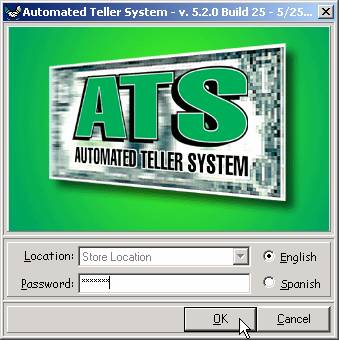
English is the default language for DCS applications. Click Spanish to view buttons and menu items in Spanish.
Enter your password in the field provided and click OK.
If this is the first time opening ATS, use the default password VAULT. Also, first time users are prompt for a License Key. See the Licensing section below.
The ATS Teller Menu appears. In the above example, click any of the buttons or menus to jump directly to that section.