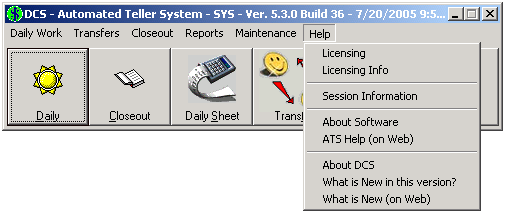
View licensing and session information. Access the ATS documentation and release notes through direct web links.
Below is an image of the Help menu. Click any of the menu items to jump directly to that section.
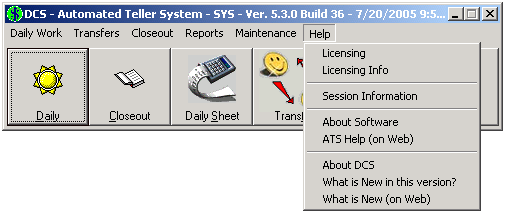
Enter a License Key to account for new DCS applications or versions.
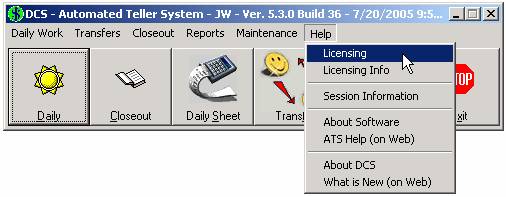
Click on the Help menu and choose Licensing.
This screen also appears for first time users who have not yet entered a License Key.
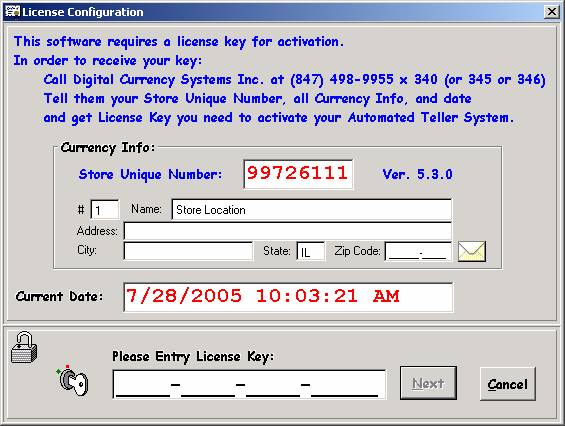
Once a new DCS module has been purchased, it may be necessary to change the License Key. Much of this is now done automatically, but in certain circumstances it may be necessary to do it manually.
Follow the instructions in blue at the top of the screen. DCS technical support provides a 17-character License Key which is entered at the bottom of the screen.
View a list of DCS applications that are available under your current license.
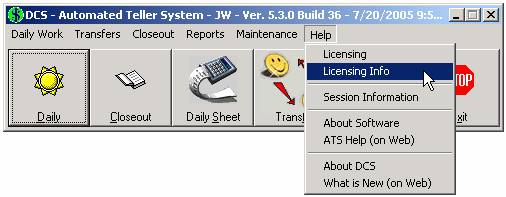
Click on the Help menu and choose Licensing Info.
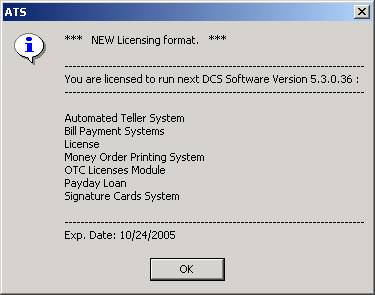
Click OK or press Enter to return to main menu.
View session information for the Teller that is logged in.
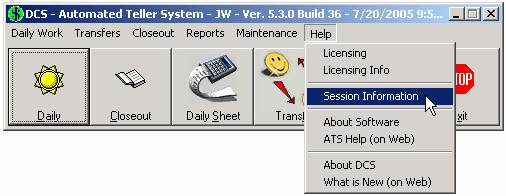
Click on the Help menu and choose Session Information.
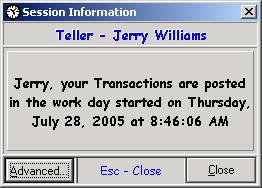
A message like the one above indicates that only one session is currently open.
Click Advanced for more details, or Close to return to the main menu.
View basic software version information, or change the language of buttons and menu items.
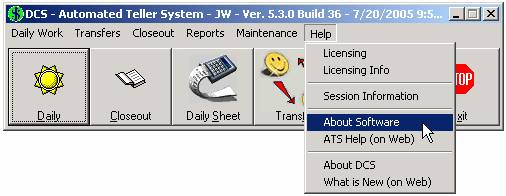
Click on the Help menu and choose About Software.
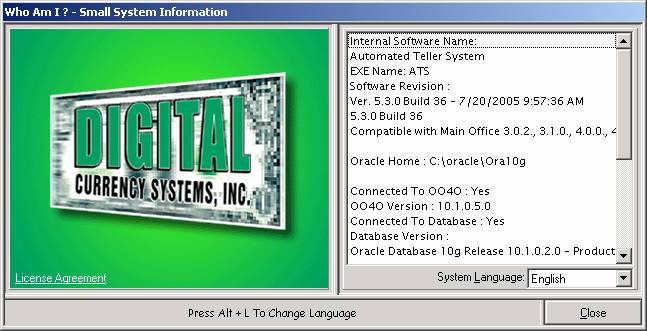
Text on the right describes the software version, Oracle database version, and basic system information specific to your computer.
Use the drop down list next to System Language to change between English and Spanish.
Click Close or press Enter to return to main menu.
View the newest ATS documentation for detailed instructions on using the software.
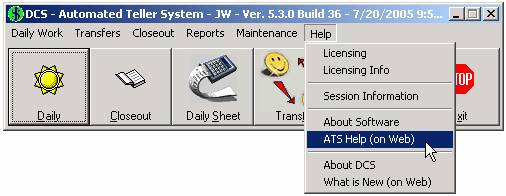
Click on the Help menu and choose ATS Help (on Web).
A web browser opens to the document you are now reading.
View software version information.
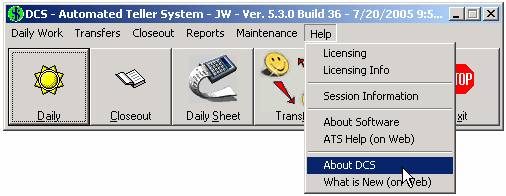
Click on the Help menu and choose About DCS.
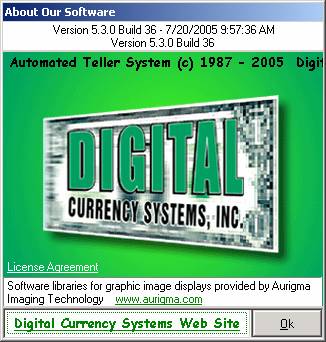
Click on the Digital Currency Systems Web Site link for direct access to the DCS website.
View the release notes: program enhancements, revisions, and new features.
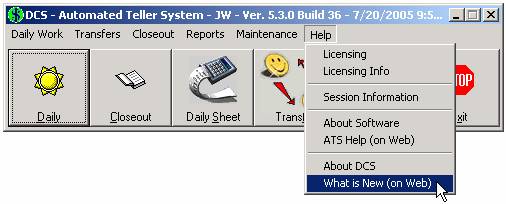
Click on the Help menu and choose What is New (on Web).
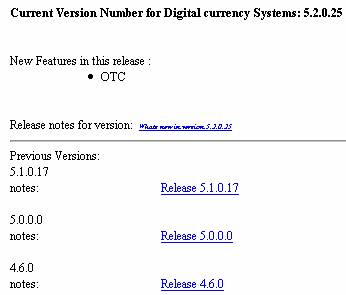
A web browser opens to the release notes section of the DCS website.