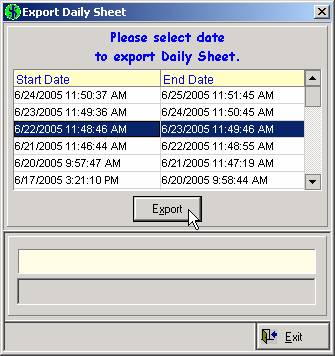
The following window is found in several menu items, most often for reporting purposes.
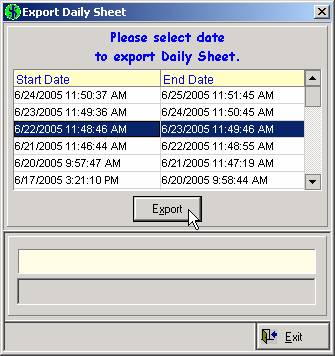
The appearance and button names may differ slightly, but the basic functionality is the same.
This screen allows the user to choose from a list of closed-out sessions. The most recent sessions appear at the top of the screen, with a scrollbar leading down to the first sessions created.
Highlight the desired date by clicking on it with the mouse, or use the up and down arrows on the keyboard. Once selected, press the Enter key to continue.
It is also possible to choose a range of dates. Do so by highlighting the first date, then hold down the Shift key and choose the last date in the range. All sessions in between are selected. When multiple sessions are chosen, the reports are displayed in succession. Each report must be closed before the next one is displayed.
Exit closes the window without displaying a report.