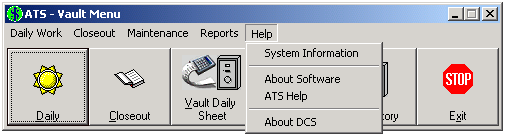
View licensing and session information. Access the ATS documentation and release notes through direct web links.
Below is an image of the Vault Help menu. Click any of the menu items to jump directly to that section.
View session information for the Vault.
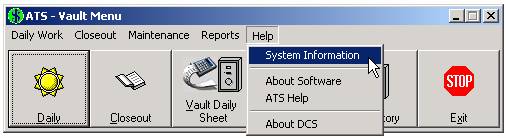
Click on the Help menu and choose the System Information option.
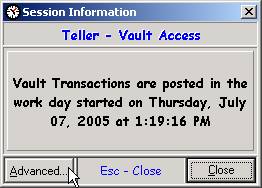
A message like the one above indicates that only one session is currently open.
Click Advanced for more details, or Close to return to the main menu.
View basic software version information, or change the language of buttons and menu items.
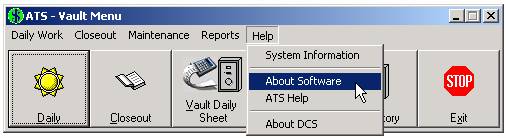
Click on the Help menu and choose the About Software option.
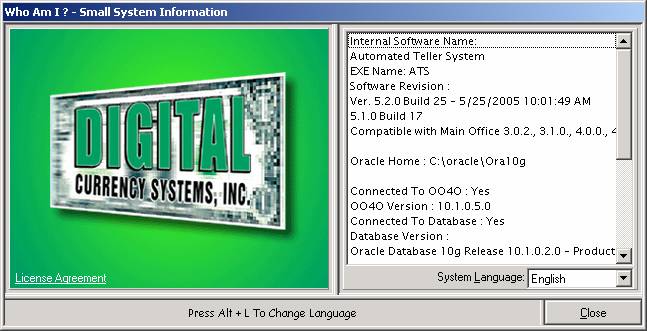
Text on the right describes the software version, Oracle database version, and basic system information specific to your computer.
Use the drop down list next to System Language to change between English and Spanish.
Click Close or press Enter to return to main menu.
View the newest ATS documentation for detailed instructions on using the software.
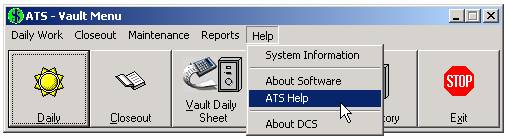
Click on the Help menu and choose the ATS Help option.
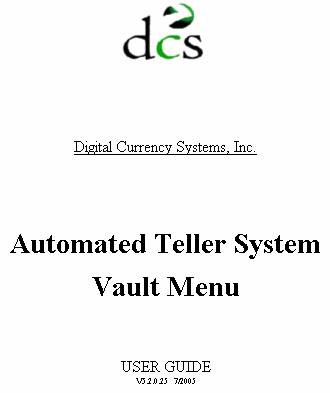
The document you are now reading appears on the screen.
View software version information.
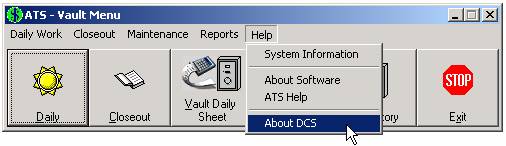
Click on the Help menu and choose the About DCS option.
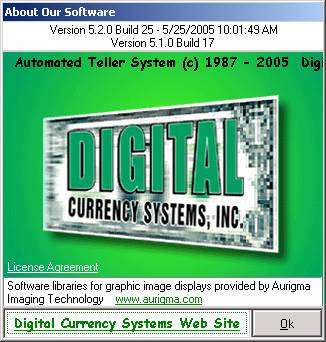
Click on the Digital Currency Systems Web Site link for direct access to the DCS website.